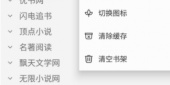软件简介
该动画涂料可以使速度画的电影,告诉你如何画它。
你可以编码和上传影片到YouTube通过一个水龙头。
分享电影,分享绘画的快乐!
基本理念/特点
享受绘画与最佳的可用性。
光滑喷漆,高性能。
软件功能
在专注于在绘制图片的过程中共享视频的同时,我们还增强了作为绘图应用程序的功能。
[刷机功能]
- 平滑,最大120 fps刷
- G笔,笔,数码笔,气刷,圆刷,平刷,铅笔,油画颜料,木炭,蜡笔,邮票等超过15,000种画笔图案
- 各种画笔参数,例如开始/结束厚度、开始/结束不透明度和初始/最终画笔角度
- 快速滑块,刷子厚度和刷子不透明度准备好操作
- 可以实时检查的画笔预览
[图层功能]
- 可无限添加的图层功能
- 混合模式,例如每层不透明度,alpha混合,加法,减法,乘法
- 剪切功能,便于剪裁图像
- 各种图层命令,如图层复制,从照片库导入,左/右反转,颠倒,图层旋转,移动,缩放
- 图层名称设置功能,用于图层识别
[漫画功能]
- 全文工具功能,支持垂直书写,水平书写,修剪,字体选择,多文本
- 46种屏幕色调功能,如点,噪声,水平,垂直,对角线,十字,方形等。
[选择范围功能]
- 选择范围,每像素 256 级(选择层)
- 在选择范围内翻转、移动、旋转、放大、缩小
- 画笔、填充、复制图层、组合图层、移动图层、旋转、缩放,考虑选择范围
[颜色功能]
- 从调色板中选择,对注册数量没有限制,从色调圆圈中选择,从HSB中选择,从RGB中选择,丰富的颜色选择
- 通过拖放到调色板保存
- 点击并按住吸管功能
[绘图功能一般]
- 用于绘制图形等的标尺工具功能(以前的标尺,圆形标尺,椭圆标尺,浓度线标尺)
- 滤镜功能,包括亮度·对比度,色彩平衡,线条提取,灰度,渐变,模糊,渐变,动画背景,漫画背景,色差
- 材料工具功能,多的纹理和色调
- 除了各种画布尺寸,如SD,HD,Twitter标题,明信片,可选的画布尺寸规格功能
- 画布的任意旋转功能
- 背景颜色(白色,明亮透明,深色透明)设置功能
- “取消”“撤消”功能最多100步或更多(取决于存储的可用空间。)
- 刷子,橡皮擦,指尖工具,模糊工具,填充和吸管功能
- 快速,流畅的平移和缩放功能
[支持的数字手写笔]
- Apple Pencil(2nd generation)
- Apple Pencil
- Wacom Bamboo Sketch
- Wacom Bamboo Fineline 3
- Wacom Bamboo Fineline 2
- Wacom Bamboo Stylus fineline
- Wacom Intuos Creative Stylus
- Wacom Intuos Creative Stylus 2
- SonarPen
[享受作品的功能]
- 我的画廊功能,以欣赏我的插图
- 绘图过程的播放功能(具有播放速度调整功能)
- 导出功能到插图静止图像(PNG / JPEG)和电影(MOV)照片库
- 绘图过程电影编码功能和上传功能
- 分享您在Twitter或Facebook上发布的图片网址
- 评论来说明时推送通知
- 下载另一个人的插图功能(工作文件)
- 收集功能,以欣赏其他人的插图
- 通过PC和Mac的USB文件传输导入和导出功能文件
- 能够将静止图像(PNG / JPEG),电影(MOV),工作文件(IPV)共享到Twitter,Facebook,LINE等。
- CLIP STUDIO PAINT连接功能(ibis Paint通过云绘制的延续可以使用CLIP STUDIO PAINT绘制)
上传和下载插图,您需要 Twitter、Facebook 或 Apple ID 帐户。
爱笔思画软件特色
1、软件里面的工具是非常的简单好用的,把用户的画是可以分享到很多地方的,在这里软件是可以为用户来提供各种绘画方法的
2、当使用不同的过滤内容时,可以显示不同的画面效果
3、在这里用户是可以更好的来配合自己的绘图、是可以在绘图图层等进行绘图的,并且用户是可以直接的在线来选择实用快速的工具在线进行体验的
4、将你的画的URL分享到Twitter和Facebook
5、表情动作:根据你的剧本选择角色适合的动作和表情
6、专门针对移动设备优化,让您拥有更好的涂装操作和使用体验
爱笔思画小编评价
1、还可以快速的导入导出需要的绘画素材,让你的作品看起来更加的绚丽多彩。专为喜欢绘画的朋友打造
2、好用的动画绘图软件,在这里,你不仅可以完成你的绘画,还可以分享你自己的作品,观看和评论别人的作品。它简单易用,让你可以在画画的同时交到更多的朋友
3、用户通过软件能够尽情的展示自己的绘画才能,在线进行创作更加方便。详细专业的绘画教程,简易抠图模板,新手小白也能够轻松搞定。欢迎大家下载爱笔思画体验
爱笔思画更新日志
Thank you for using ibis Paint!
The summary of this update is as follows.
[New Features]
- Added the ability to login with ibisAccount.
- Added the ability to change the brush width with Command + Option + drag.
- Added the ability to change the brush width with "[" and "]" keys.
- Added “Z” key + drag to zoom in and out the canvas.
- Added “R” key + drag to rotate the canvas.
- For iOS/iPadOS 14 or later, added the keyboard layout settings option.
[Improvements, Changes]
- Changed so that when pasting an image onto a canvas, the frame surrounding the image moves in pixel units if the image is not rotated or enlarged.
- Changed so that when closing the playback screen by flicking down, it closes even if the finger is not released for a long time.
[Fixed Bugs and Problems]
- Fixed a bug that the app logo and the buttons at the top of the screen sometimes overlapped on the Title screen.
- Fixed a bug that the position of the frame was deviated when there is an even or odd difference between the width/height of the image pasted on the canvas and the width/height of the canvas.
- There were cases when the trimming has been executed using the values different from those has been set for the frame’s position and size. Fixed so that it is executed according to the set frame’s position and size.
- Fixed a bug in animation artworks that when duplicating frames while changing the frame duration the undo button did not work.
- Fixed a bug in animation artworks that sometimes it resulted in a skipped frame even though the frame duration was not 0.